GoTo is dedicated to simplifying business communication and collaboration, especially in areas where teamwork shines and the focus is the customer. Our latest release includes new updates and enhancements to supercharge experiences for your customers. Discover the new features for GoTo Meeting, Webinar, and Training below!
GoTo Meeting
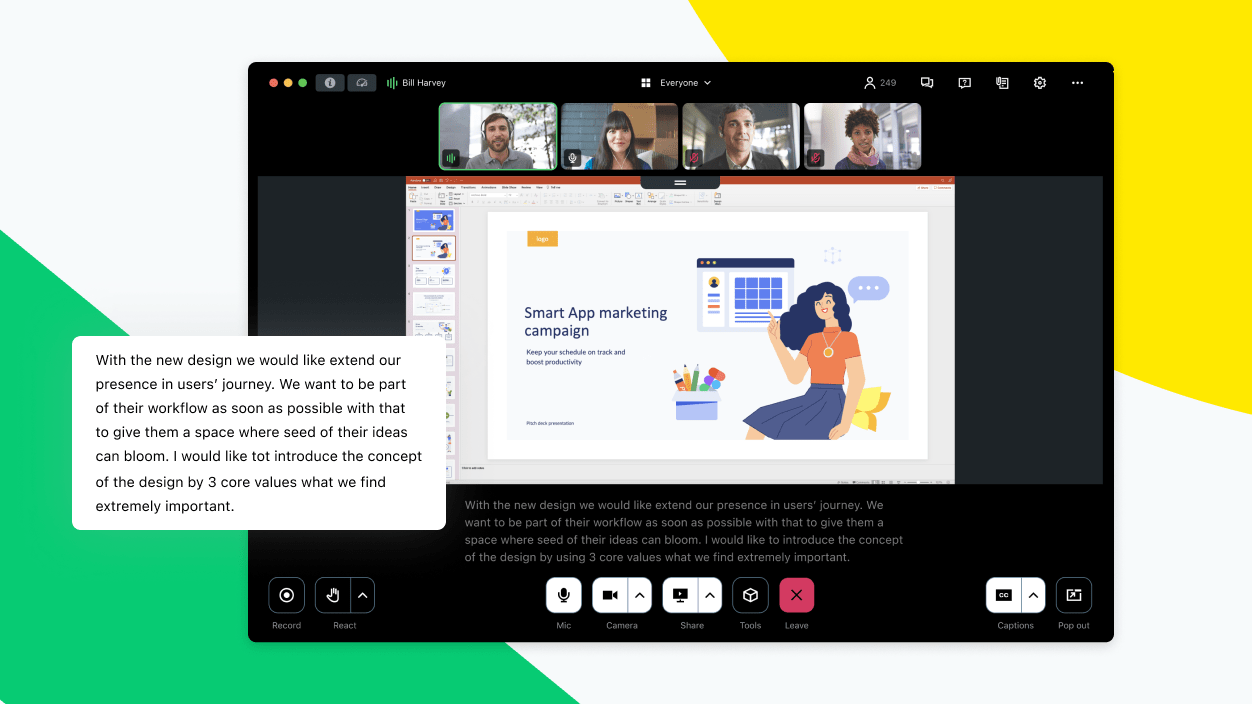
Closed Captioning (Beta): Enhance meetings with real-time audio transcriptions.
Make your meetings more engaging and accessible with real-time closed captioning. Closed captions turn audio into text. They are available in any session, boosting comprehension and keeping everyone focused. It's a simple way to help everyone stay on track and retain information.
Push to Talk: Speak freely in your meetings with a single click.
Eliminate the need for multiple clicks when you want to chime in. Simply hold the spacebar to unmute, speak freely, and release to mute again. This is seamless participation, one smooth click at a time.
More new features and enhancements in GoTo Meeting
- Dark Mode: Dark theme for reduced eye strain, better battery life, and enhanced visual appeal.
- NGSS Password-Protected Meetings: Improved quality and performance for password-protected meetings.
GoTo Webinar
We have even more new features to unveil, each designed to enhance the GoTo Webinar experience and workflow. Check them out below!
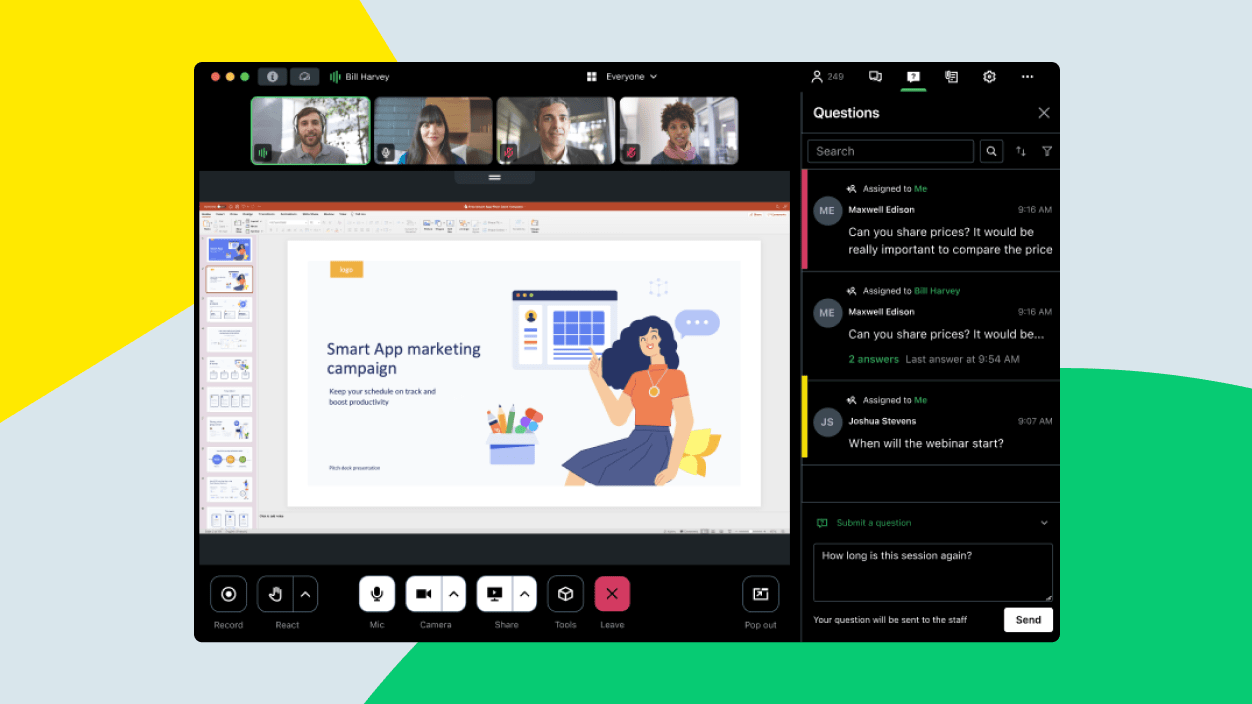
New Standard Webinar: Host and manage frictionless, engaging virtual events.
The new GoTo Webinar Standard experience makes hosting virtual events effortless using powerful new features to keep your audience engaged and productive. This all-in-one platform offers a customizable layout for optimal hosting, breakout rooms for focused sessions, an improved question panel to streamline Q&A, and real-time audience reactions – all to help you unlock the full potential of your virtual events.
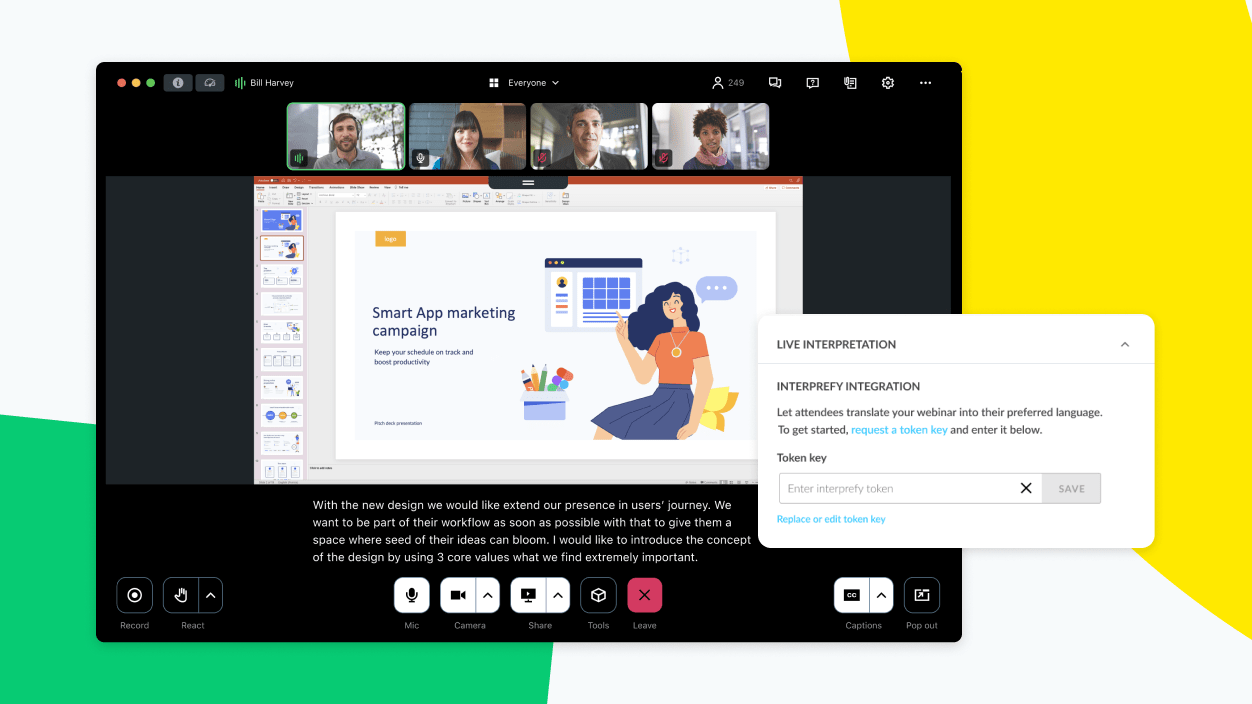
Interprefy Integration: Break down language barriers.
Seamlessly integrate your webinar platform with Interprefy to provide real-time multilingual interpretation, making sure everyone feels included and engaged. By combining the power of Interprefy with GoTo Webinar, you can create global experiences, reach a wider audience, and build meaningful connections with attendees from around the world.
Host Webinars on Mobile: Host webinar sessions anywhere, on any device.
Experience real-time engagement from anywhere, on any device. Simply sign into the GoTo app on your mobile or tablet to easily host dynamic virtual events and connect with your audience in new ways. Build stronger relationships with your customers without being tied to a desk.
More new features and enhancements in GoTo Webinar
- Closed Captioning (Beta): Real-time text display of the session audio.
- Bulk Registration Enhancements: Bulk uploads now handle errors, allowing partial success.
- Branded Themes: Create and save branded themes to reuse across your webinars.
GoTo Training
We also have more updates for GoTo Training to help simplify and create intuitive, user-friendly tools. Learn more about the latest below.
Bulk Delete Recordings & Library Items: Manage your content with bulk delete options.
Managing your training library and recordings just got a whole lot easier! We heard you when you said deleting multiple items was a time-consuming task. With our bulk delete feature, organizers can efficiently manage their content with just a few clicks, saving valuable time and effort.
Attendee Report Enhancements: View data on attendee material downloads during a training session.
To provide deeper insights into attendee engagement, we’ve added more information around material downloads to the GoTo Training attendee report. Organizers can now easily track when attendees accessed and downloaded training materials—before, during, or after the session. This data is invaluable for tailoring future training sessions and measuring content effectiveness.
Get started today with the new features and functionality in GoTo Meeting, Webinar and Training!
We’re excited to share these new improvements, so join us in our upcoming webinar where we’ll cover the latest updates and more!
